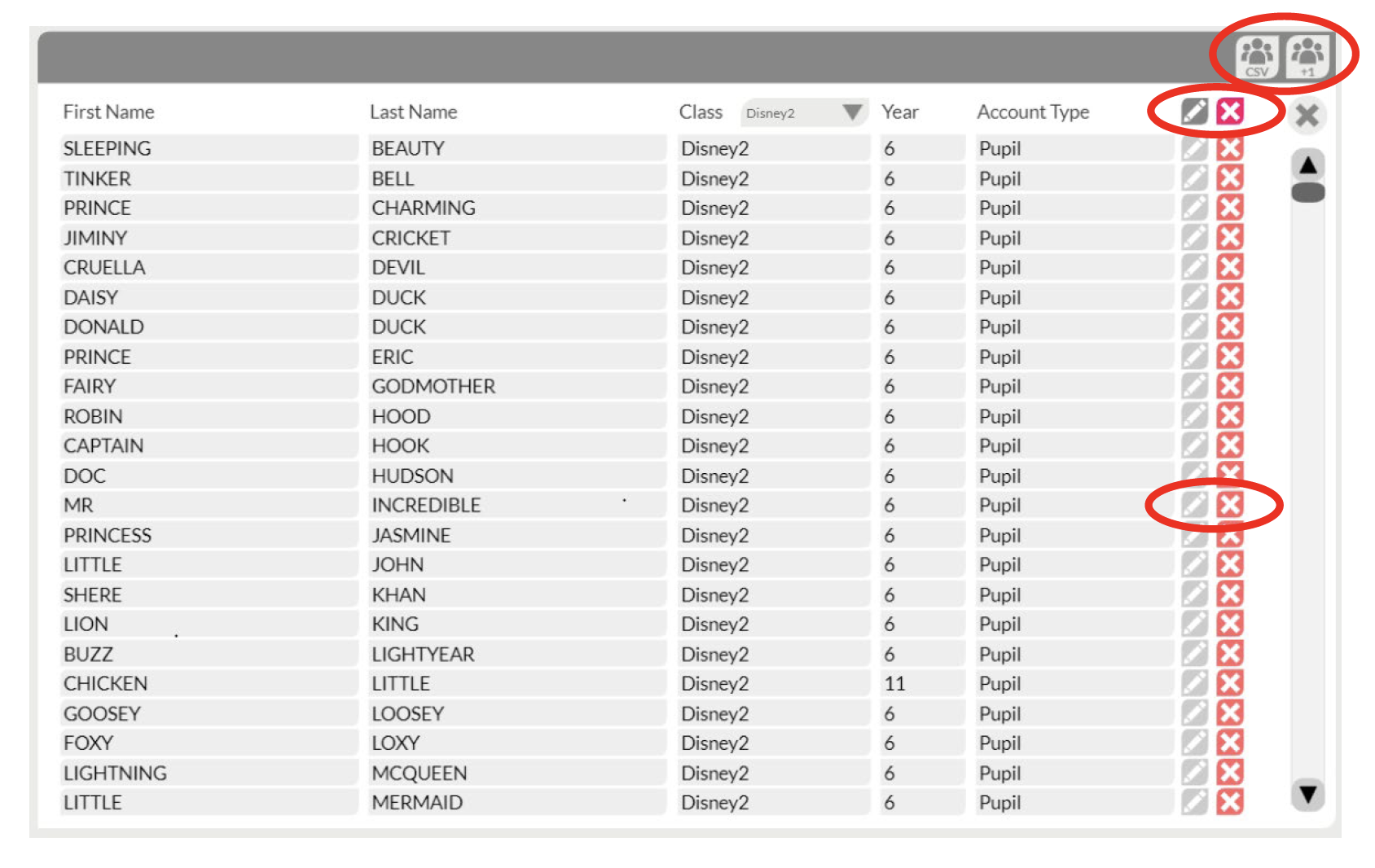September 2021
Class and pupil manager
Following feedback from lots of our customers we have now added a class manager to your accounts to help with rolling classes over into the new year. Whilst the csv upload is still required when you are adding new accounts in bulk, there is now a way to add single users, change passwords and change classes without the need for spreadsheets. To access the class manager area, follow the pupil icon which is only available to admin account holders.
As always, we have tried to keep the layout as simple and as intuitive as possible. When you first enter the class manager it will naturally load the first class in your account.
To edit or delete an individual account click on the two buttons next to a users name.
To add a new pupil into the system, click on the +1 button. You will need to indicate whether this is a pupil, teacher or admin account.
To access the normal csv upload you will also see this next to the +1 button.
To perform bulk actions on a class you will see a pencil and a cross at the top of the page. Simply select the class you want from the dropdown and then click on the pencil to make whole group changes. This is ideal for rolling over students into their new classes without losing any of their previous work.
To return to your question dashboard you can exit the class manager by clicking on the cross.
We hope this makes the management of students in methodmaths a little easier. It is still a work in progress so any feedback or further improvement ideas would be gratefully received.